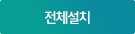Click the [Install All] button and all required Security Programs will automatically be installed.
If the Integrated Installation of the Security Program does not go smoothly, please install the Programs below separately.
If you repeatedly receive a Installation Complete Message, close your Browser, delete the Program and then Re-Install it.
Current Access from Customer’s PC Information.
Required Security Programs
| Program Name | Contents | Installation Status |
|---|---|---|
| Integration Installation Program (Veraport) |
This is a required Integration Installation Program.See Details
|
-
|
| Certificate Authentication Security (WizIN-Delfino G3) |
This Program supports Web Standard Alternative Technologies applied such as Certificate Authentication Log In and Electronic Signature. See Details |
-
|
| Keyboard Security (ASTx) |
This Program will protect information entered with your keyboard from being leaked or falsified. See Details |
-
|
| Log Collector (IPInside) |
This is a Security Log Collection Program. See Details |
-
|
- Click the Security Program Install "Refresh" button and confirm the Installation Status. Refresh
| Integration Installation Program (Veraport) Information | |||||||||||||||||||||||||||||||||||
|---|---|---|---|---|---|---|---|---|---|---|---|---|---|---|---|---|---|---|---|---|---|---|---|---|---|---|---|---|---|---|---|---|---|---|---|
|
|||||||||||||||||||||||||||||||||||
| Certificate Authentication Security (WizIN-Delfino G3) Information | |||||||||||||||||||||||||||||||||||
|
|||||||||||||||||||||||||||||||||||
| Keyboard Security (ASTx) Information | |||||||||||||||||||||||||||||||||||
|
|||||||||||||||||||||||||||||||||||
| Log Collector (IPInside) Information | |||||||||||||||||||||||||||||||||||
|