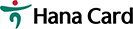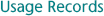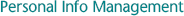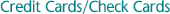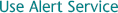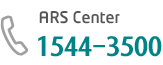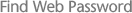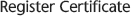- As per the government’s resident registration number collection and use minimization policy,
a new certificate registration service that allows you to use your certificate without entering your resident registration
number each time has been launched. - If you are using your certificate to log into the homepage, please register your certificate first.
Certificate Deletion Process
-
 Personal Information Entry
Personal Information Entry
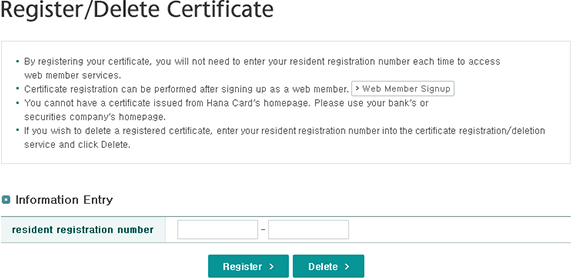
-
 Select Certificate Authentication and Enter Password
Select Certificate Authentication and Enter Password
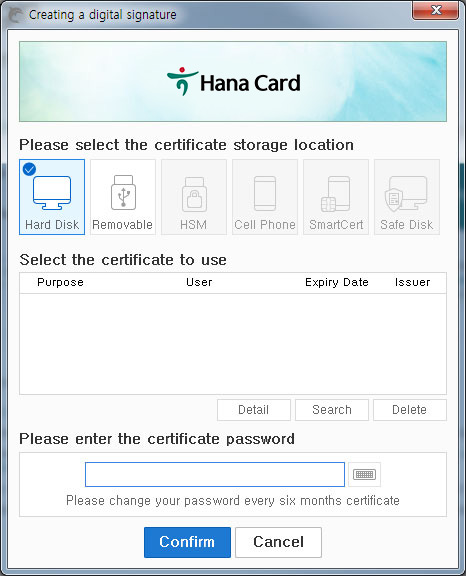
-
 Certificate Registration Complete
Certificate Registration Complete
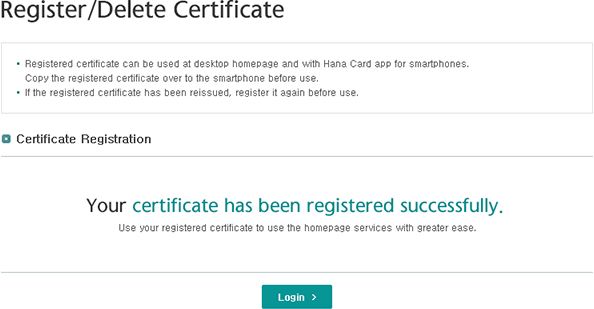
Information
- If the registered certificate has been reissued, register it again before use.
- Registered certificate can be used at desktop homepage and with Hana Card app for smartphones.
Copy the registered certificate over to the smartphone before use. - If the registered certificate has been reissued, register it again before use.
You cannot have a certificate issued from Hana Card’s homepage. Please use your bank’s or securities company’s
homepage.

This Authentication Certificate has not been registered.
You may Log In after you have registered your Authentication Certificate.
(If you have been Re-issued an Authentication Certificate, you will need to
Re-register the Certificate before using it.)
Please use the Authenication Certification Registration Service.